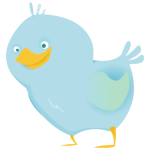Social It version 1.4 was released on 6 October and can now be downloaded from the bbPress Plugins directory. It has many bug fixes and some new bookmarks sites added. If you are using an old version, then please upgrade and if you not using this plugin, then start using it .
Category: Open Source
Social It v1.3 for bbPress Released
Social It version 1.3 has been released and can be downloaded from the bbPress Plugins directory. It has many bug fixes and some new features. If you are using an old version, then please upgrade and if you not using this plugin, then start using it .
Ajaxed Chat Plugin for bbPress!
I am glad to announce my fourth plugin for bbPress called Ajaxed Chat. Ajaxed Chat adds a fast, customizable, multi-language Chat Room to your Forums and uses a simple file-system/mysql storage for messages and nicknames. The plugin uses PHPFreeChat Script as a base script to generate a chat room. It uses AJAX to smoothly refresh… Continue reading Ajaxed Chat Plugin for bbPress!
Social It v1.2 for bbPress Released!
I am glad to announce Social It Version 1.2 for bbPress! It has many new features and some bug fixes. If you are using an old version, then please upgrade and if you not using this plugin, then start using it :-P.
Easy Twitter Links Plugin for bbPress
Easy Twitter Links is my third plugin for bbPress. As I had told you before, it makes your Twitter linkage easy. It automatically links @example_username to a Twitter user, and #hashtag to Twitter search link.
Upgrade Else Die Plugin for bbPress
I am announcing my second plugin today! It is Upgrade Else Die. As I had told you before, this plugin is for those who don’t want to change the CSS of the forums to be suitable for Internet Explorer 6. If the user is using Internet Explorer 6, a warning message displayed to upgrade the… Continue reading Upgrade Else Die Plugin for bbPress
2 New Upcoming Plugins for bbPress
Hey there! I am going to release two more plugins for bbPress! One of them is Upgrade Else Die and the second is Easy Twitter Links. Both plugins are inspired from the ones made by Josh for WordPress.
Upcoming Features of Social It
You all might be knowing that a few days back, I released my first plugin for bbPress i.e. Social It. Social It adds a (X)HTML compliant list of social bookmarks below the first post in your forum topics. You can also use it manually and insert it anywhere on your forum.