Many of the users who use bbPress might have faced the problem of tags not getting deleted when they use some themes which have not been yet updated to be compatible with bbPress 1.0. In this post, we will discuss on fixing this issue.
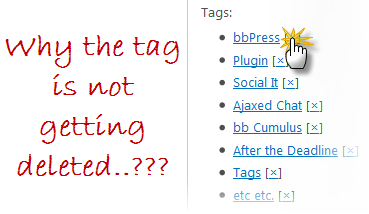 Solution
Solution
Simply follow these 4 steps to fix the problem:
- Open the topic-tags.php file of your template. You may download it via a FTP program if you do not have it saved on your computer.
- Find this code in the file:
<?php if ( $public_tags ) : ?> <div id="othertags"> <p><?php _e('Tags:'); ?></p> <ul id="yourtaglist"> <?php foreach ( $public_tags as $tag ) : ?> <li id="tag-<?php echo $tag->tag_id; ?>_<?php echo $tag->user_id; ?>"><a href="<?php bb_tag_link(); ?>" rel="tag"><?php bb_tag_name(); ?></a> <?php bb_tag_remove_link(); ?></li> <?php endforeach; ?> </ul> </div> <?php endif; ?><?php if ( !$tags ) : ?> - Replace it with the following code:
<p><?php _e('Tags:'); ?></p><?php if ( bb_get_topic_tags() ) : ?><?php bb_list_tags(); ?><?php else : ?> - Save the file and upload it to your server. You have now successfully fixed the issue! 😀
- You can see these changes made in the default theme in the bbPress trac. I hope that this tutorial would have helped you. If you have any problems, you may ask them in the comments form below.
Hi Gautam, it works like a charm…
Btw, Im using the latest bbpress now 103 on my site http://teknoinfo.web.id/forum, but seems like mostly ck plugin not worky anymore. I also have trouble to check the template tags for bbpress, ur site help a lot, really appreciate that. keep up the good work!