I am happy to announce the release of the “After the Deadline Spell Checker” plugin for bbPress. It wouldn’t have been possible if it weren’t for the excellent team behind After the Deadline. The plugin is based on the jQuery API of After the Deadline and can be downloaded here.
After the Deadline helps you to write better by spending less time editing. When you activate the plugin and click the link above the post textbox, the plugin will check the content for spelling, style, and grammatical errors. Please note that only English is supported for the time being. I would sincerely like to thank:
Mudge, Raphael S. (2009) After the Deadline – Language Checking Technology. Automattic. (http://open.afterthedeadline.com)
Installation
Installation is easy as 1, 2, 3, you just have to follow these steps:-
1. Upload the extracted after-the-deadline folder to the /my-plugins/ directory
2. Activate the plugin through the Plugins menu in bbPress
3. Enjoy and always write correct English!
Screenshot
Update (29-10-2009): After the Deadline v1.1 has been released which addresses the issues faced by the users. Here is the changelog:
- The button is now only shown to logged in users and only when the post textbox is visible (for topics which go into pages, the post box is only visible on the last page)
- The button is now also shown when creating a new topic
- Merged three javascript files into one
- Improvements in the coding
Update (5-11-2009): After the Deadline v1.2 has been released which has many enhancements. Here is the changelog:
- Compatibility with bbPress 0.9 version
- Upgraded AtD/jQuery – Changelog
- Added Stylish Alert Dialogs – Credits
- Updated Screenshot
Update (19-11-2009): After the Deadline v1.2.1 has been released which has the latest version of AtD/jQuery. Here is the changelog:
- Updated edit selection ability to keep phrase highlighted if no change was made
- Fixed a character escaping issue
- AtD now restores missing accents to English words borrowed from other languages
Update (22-11-2009): After the Deadline v1.3 has been released which has many new features, enhancements and bug fixes! Here is the changelog:
- Added an option to enter the API key, please see FAQ for more information
- The new DIV tries to mimic the the textbox, please see FAQ for more information
- Now there is no limit of characters entered in the textbox (under normal conditions)
- Plugin notifies you when update is available, but only when you visit the settings page
- Doesn’t check for spelling if no text has been entered
- Improvements in the coding and highly commented the PHP files
- Added a screenshot of the settings page
- Added FAQ
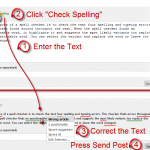
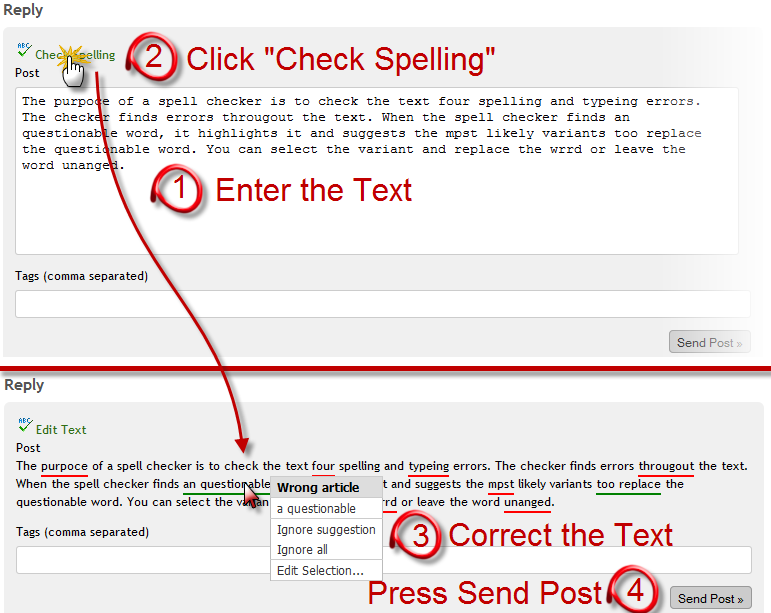
Excellent plugin
@Gautam, does this or any other plugin have any thesaurus support? I have to use this one online spell checker for this purpose: http://www.spellchecker.net/spellcheck/
Bu it is not very convenient to copy and pate text every time in wordpress text box area…