I’ve been using the new Macbook Pro with Touch Bar for a month now and despite the criticism Apple has faced, I find the Touch Bar pretty useful. But it’s far from perfect. Over the past month, I’ve compiled a list of things Apple should take into account in its next version of the Touch Bar.
Haptic feedback on touch
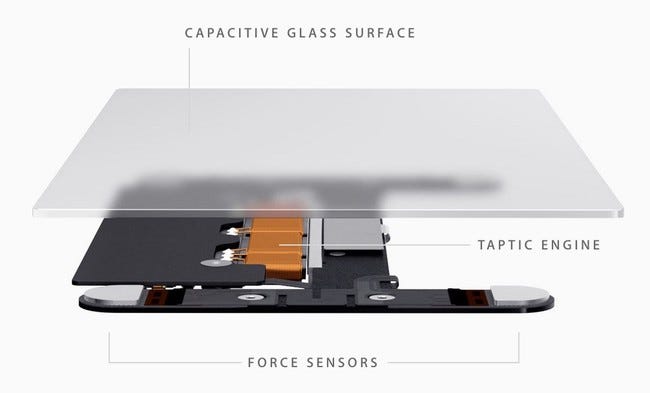
When you press a Touch Bar button, you don’t know whether you pressed it since you’re almost never looking down on the keyboard. It would have been better had Apple implemented a vibration mechanism which already exists in the force-touch pad and iPhone button.
Touch ID improvements
Touch ID is wonderful and saves you time, except for when it doesn’t work which is especially the case if your hands are moist. It also has limited use — login, iTunes, and Apple Pay. Apple could do with adding more functionality like support for permission dialogs and sudo commands in Terminal. Furthermore, the login time using Touch ID usually takes longer than say using Touch ID on an iPhone.
Brightness slider for backlit keyboard
This one’s minor but while there are sliders for volume and screen brightness, it’s strange to have buttons and not a slider for the keyboard.


General application support
Support by third-party apps for the Touch Bar is still lacking, making it less useful if you’re not using Apple apps. I assume Apple is working with third-party app developers to push them to develop for the Touch Bar. However two months in, there are very few other apps that support it natively. Apple can try circumventing this by offering smart functionality like always displaying text suggestions or an emoji picker when you’re writing.

And that’s my take on the Touch Bar.
(Cross-posted on Medium.)
